 Part 4: PayPal Payments: "How Does PayPal Work?"
Part 4: PayPal Payments: "How Does PayPal Work?"
teleport: eBay explained - part 1
teleport: eBay explained - part 2
teleport: eBay explained - part 3
teleport: eBay explained - part 4
Those explanations in fact will help you not only to eBay shopping, but in anything will envolve Paypal payments.
What exactly is PayPal?
Answer: PayPal is the world's most popular "middleman service" for online purchasing. Where moneygrams and wire transfers were the standard in the 20th century, today over 99 million Internet users prefer to use PayPal to send money to each other via email. PayPal has become such a convenient and trusted way to transfer money online, 95% of eBay's purchases go through PayPal.
How PayPal Works ?
As an online financial transaction broker, PayPal lets people send money to each other's email addresses. At no time will either party see the other's credit card or bank information.
Similar to an escrow service, PayPal acts as the middleman holder of money. Through its policies, practices, and business integrity, PayPal has earned the trust of both parties. With multiple guarantees in place, buyers and sellers entrust PayPal with their credit card and bank information. PayPal keeps that private customer information secret. Then, while "blinded" from the other party's confidential information, strangers safely send money to each other through PayPal and email.
PayPal Requirements
You need no special technology nor a business license to send/receive money through Paypal. The only requirements are:
-a valid email address.
-a valid credit card or bank account.
Precisely because it is so easy to use, PayPal is the favorite of millions of amateur sellers and buyers around the world.
How does PayPal make money?
As a middleman financial broker, PayPal makes its profit by charging a percentage of the money it transfers for you.PayPal is Free for Buyers. Once a buyer sets up a Paypal account, then it costs nothing to send money to other PayPal users. The funds are withdrawn from the user's credit card or bank account, or both. PayPal does not charge buyers to send money.
PayPal Charges Sellers 1.9% to 2.9%. PayPal will only charge you to receive funds. Using a special surcharge formula, PayPal will bill you whenever you receive a payment from a buyer.
What can I use PayPal for?
eBay purchasing. eBay sellers prefer to receive their payments via PayPal.If you want to participate in eBay, it is imperative that you set up a PayPal account for yourself. Over 90% of eBay sellers choose PayPal as their trusted method of choice for taking payments. eBay does own Paypal, so you can be confident that its ownership is motivated to keep it a stable and reliable service.
Furthermore, PayPal is very amateur-friendly. Whether you are a new buyer, or someone just starting out as a new seller, Paypal is truly the most convenient way to do trusted payments online.
PayPal is also good for personal transactions. You don't need to be on eBay to use PayPal. PayPal is also ideal for moving money between strangers, without using credit card or personal information. Maybe you want to collect money for your sports team, your church, or your next group purchase of camping gear.
How safe is PayPal?
PayPal is as safe as any online bank.Although no system is 100% foolproof, PayPal has designed many checks and balances into its system to keep errors and fraud to a bare minimum. You won’t find another online financial institution that’s better at protecting its customers than PayPal. By utilizing the very latest in secure technology and employing a large team of experts in all areas of online safety, PayPal continues to be a leader in safe online payments around the world.
1. PayPal is guaranteed against fraud and identity theft. PayPal guarantees 100% protection against unauthorized payments from your account. Every transaction is confirmed by email to the PayPal account holder. Any transaction you wish to dispute will give you access to a 24/7 support team of analysts who will sort out your problem for you.
2. eBay purchases can also be insured up to $1000 through PayPal. A service called "PayPal Buyer Protection" is another way that PayPal will certify that certain sellers are trustworthy.
3. PayPal's Anti-Fraud Team works 24/7 Using sophisticated risk models and advanced technology, the team is able to detect, and often predict, suspicious activity to help eliminate identity theft. The anti-fraud team’s sole job is to make every PayPal transaction as safe and seamless as possible.
4. Many other PayPal safety measures distinguish the service from its competitors.
How do I get started with PayPal?
you need to first choose a type PayPal account, and set that up for yourself.Here are your three PayPal account choices:
Choice 1: PayPal Personal Account
This is the basic PayPal account that lets you pay for your eBay purchases with ease. You can use it to send and receive money. You can send funds to anyone with an email address in 55 countries and regions. Personal account will even let you accept payments should you sell something via eBay. The catch: you can only accept payments from other PayPal accounts, and you cannot accept credit or debit card payments.
There is no fee for either the Personal account or the transactions you make through it. There is, however, a limit on how much can you receive per month. If you plan to sell a a high volume of product, the Personal account might be too restrictive.
Choice 2: PayPal Premier Account
This type of a PayPal account has all the functionality of the Personal account, plus you can accept credit and debit cards, and bank account payments. Premier account also offers such features as “shopping cart” and payment reporting tools. This account type is good for a serious amateur seller who wants to move items online on a regular basis.
There is a fee to have a Premier account; please check PayPal website for details. The setup process of a Premier account is similar to that of a Personal account. If you currently use a Personal account, you can always upgrade to Premier.
Choice 3: PayPal Business Account
This is the business class of a PayPal account, best suited to individuals running a large scale online business or online store. Business account allows you to operate under your business name, and use Reporting and eBay Tools with no restrictions on transaction size. It is the best choice if you expect complex Accounts Payable. There is broad functionality for the business owners that helps them to manage very large amounts of sales with ease.
Like Premier, there is a fee to have this type of account; please check PayPal website for details. The setup process of a Business account is similar to that of a Premier account. If you currently use either Personal or Premier account, you can upgrade to Business.
How do I set up my new Paypal account?
You can start a new PayPal account within minutes. The initial credit checking has already been done by your credit card company and you bank... now you just need to get PayPal to connect that information to your email address.What do you need? I've said that before : a valid and reliable email address, valid credit card and/or bank account.
PayPal will record this information in confidence. Your email address will become your unique PayPal ID. Your email and your shipping address are the only two bits of personal information that will be displayed to the seller.
During the setup you will also choose a password to use together with your PayPal ID. Please make sure this password is not easy to guess, and that only you will know and use it!
Note: you may enter multiple credit cards and bank accounts to be used as your “payment sources”. While only one of these financial sources will be designated as “primary”, you can allocate payments from any of your sources at any time.
When you send a PayPal payment, PayPal will debit your primary source of funding within two business days.
How does Paypal withdraw my money?
You may choose either "current balance" or "instant withdrawal" for Payment method.PayPal is flexible, amateur-friendly, and able to extend its own form of short-term credit. Your choices are as follows:
1)You can just let PayPal withdraw against your credit card or bank account only when you make a purchase. Once you send money, PayPal will send the funds immediately, and then will withdraw the funds from your bank/credit card within two business days. With this option, there is no need to maintain a direct PayPal balance, and there is no fee to use this technique.
2) You may transfer money to PayPal directly, and leave that money in your PayPal account. Although you will not gain interest with this method, it does make it more convenient to separate your online purchasing budget from your regular banking and credit cards. There is no fee to use this technique, either.
The opposite: "How do I withdraw money from PayPal?"
Withdrawing money from PayPal is easy. No, it is not directly through a bank machine. Rather, PayPal credits your credit card or your bank account through a type of wire transferring. Once the money is transferred tp your bank account, you then withdraw like it any other money. While this PayPal "withdrawal" costs nothing, it can take up to 8 business days for the PayPal-to-your-bank transfer to complete.
How do I send money with Paypal?
This is as easy as sending an email.Like any good online banking institution, PayPal has really made it as convenient and as simple as one could expect. Futhermore, since PayPal is owned by eBay, it integrates very smoothly with eBay auction transactions.
For most eBay purchases:
Most eBay auctions have a "Pay Now" or "Send Payment" link directly on the eBay page in question. If you follow this link, PayPal will fill in the details of the seller and the auction ID number for you. Often, it will also fill in the S & H information as well. All you will need to do is login with your secret PayPal password and email address, and confirm that your shipping address and primary funding source are correct. You add extra notes for the seller (e.g. "please send via US Post"), and the money transfer takes place immediately. A confirmation email will be sent to you, and your bank/credit card will be debited within two days.
Send money by the recipient's email address:
For some eBay auctions, or for personal money transfers, you go directly to Paypal.com and click "send money". You login, and then copy-paste the recipient's email address into the "send money" form. You'll need to add in the details of the transaction, but the process is very straightforward from there. Again, your personal banking information is always concealed from the buyer.
I won an auction! What now?
Follow some easy steps to submit payment.Shortly after you have won an auction, or ended it with “Buy it now”, you will receive an email invoice for your purchase. Conveniently located right within that invoice should be a large yellow “Pay Now” button. Click on it and it will take you through the motions of sending the payment through PayPal.
Alternatively, you may go through your eBay account, click on "My eBay" at the top of the screen, and it will display that "you need to pay for 1 item". Click on that link, and then choose the "submit payment" link that will appear on your screen. Follow the steps, including logging in with your email address and PayPal password.
After you have made the payment, you will receive a receipt in your email confirming that the payment has been sent to the seller. The seller also gets an email notification of your payment, and he will proceed to ship the item to you. Most likely, you will soon receive a follow-up message from the seller that your item is on its way.
As you will discover for yourself, making PayPal payments is indeed a very easy process. No more sending checks or money orders via snail mail, or typing in your credit card details, and no more stamps and trips to the post office! The convenience of using a PayPal account is why 96 million people use PayPal every day. Easy to set up, easy to use, and it saves you a whole lot of time, an always hot commodity nobody can put the price on!
..... want to know more ? I bet you do, all eBay secrets and know-how, are fully explained here :
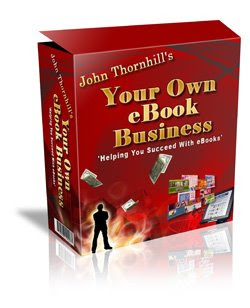

If still want eBay explained here, on my blog, take a look:
eBay explained - Part 1
eBay explained - Part 2
eBay explained - Part 3
eBay explained - Part 4



0 comments:
Post a Comment